We’ve been asked how to update the firmware on the mini many times so here’s a very quick guide on how to update it.
Note that this guide is currently only for windows
Download the file
Visit the A500 Mini website and download the latest firmware file. As of 23/12/23 this is 1.2.1
https://retrogames.biz/support/thea500-mini/upgrade/
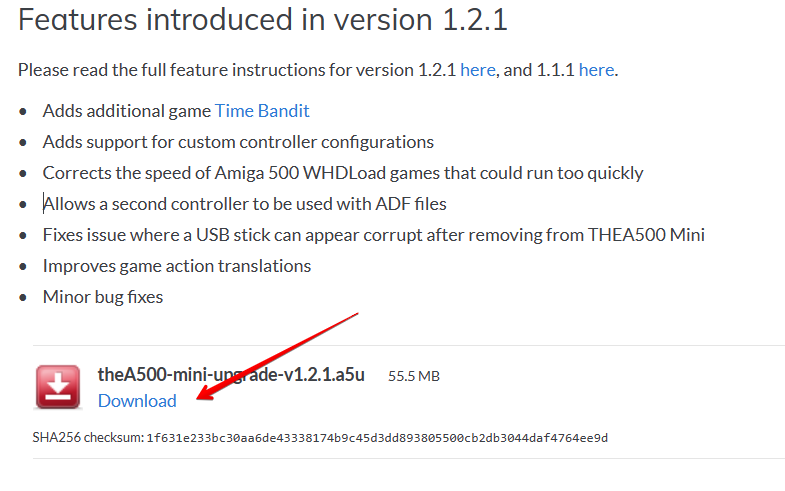
Click to download
Click download
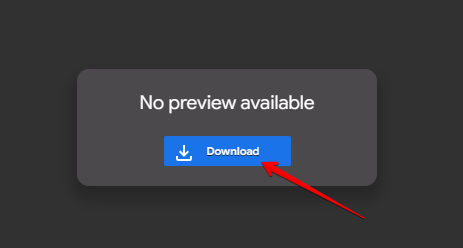
It can also be downloaded from our file repository here. Note that the file is zipped up and will need extracting (unzipping) before copying it to your USB stick
Copy it to your USB stick
Navigate to your download folder – or the default folder your browser downloads to. Right-click the file and select copy. Navigate to your USB stick, double-click it to open the contents and right-click to select paste. You can also drag it directly to the USB, just what ever you feel comfortable with.
If you only have one USB drive connected you can also right-click the file – Select Send to – select the drive letter of the USB drive
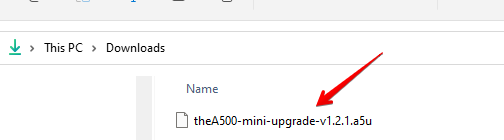
your USB stick should now look a little like this
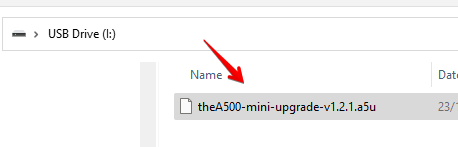
Update the firmware on the A500 mini
Turn on your mini and insert the USB stick. You should see that the USB stick is recognised and shown in the carousel
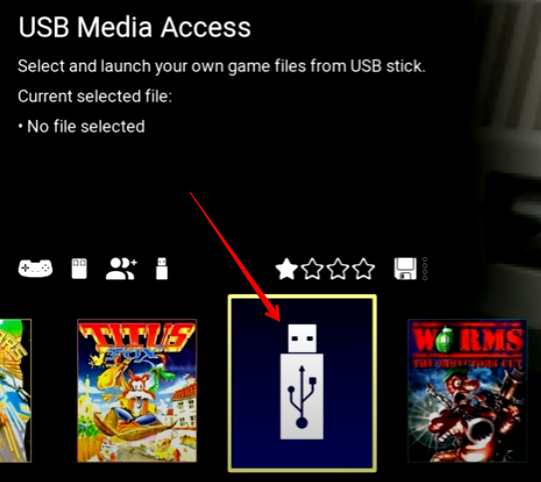
On the pad press the MENU button. This screen should pop up. Select Advanced options
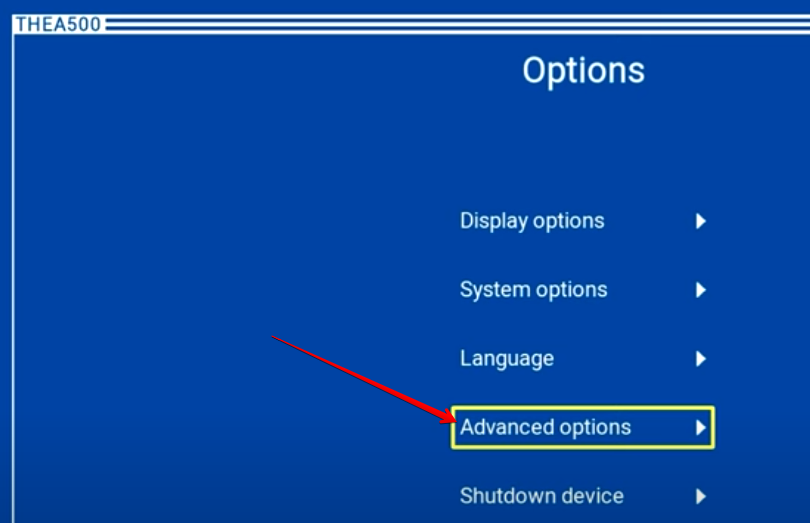
Now select System Information
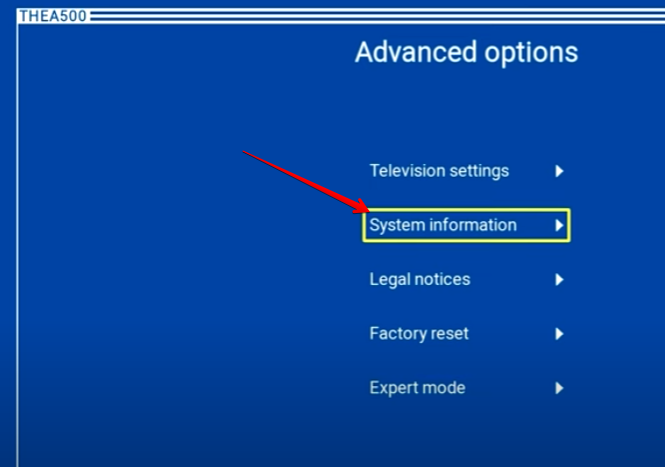
As long as the file was copied correctly you will now see the following screen prompting you to update. Select Update and press Select (A)
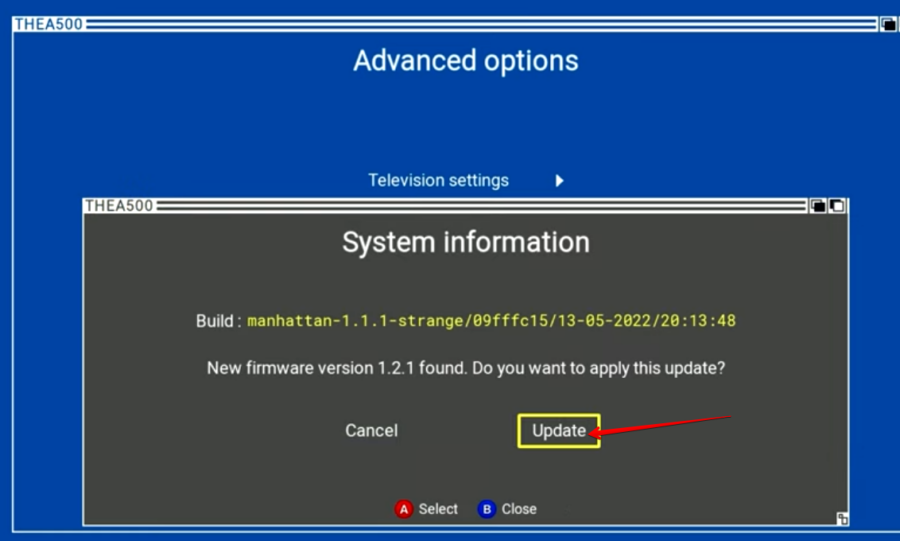
The mini will not update. You will see the following screen
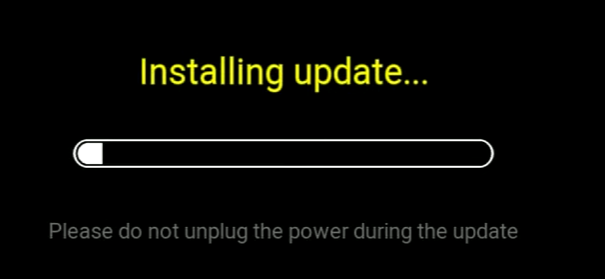
Once complete, it will reboot

Confirm the update has been completed
You can now navigate back to the system information option to confirm the update has worked successfully. Press MENU > Advanced options > System information – you should see the matching build number. In this case it’s 1.2.1
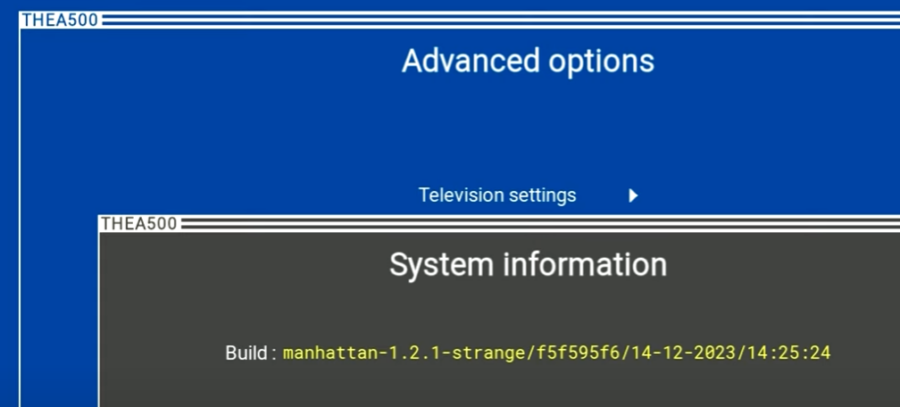
Extra games!
You will now see an extra game on your mini, Time Bandit!
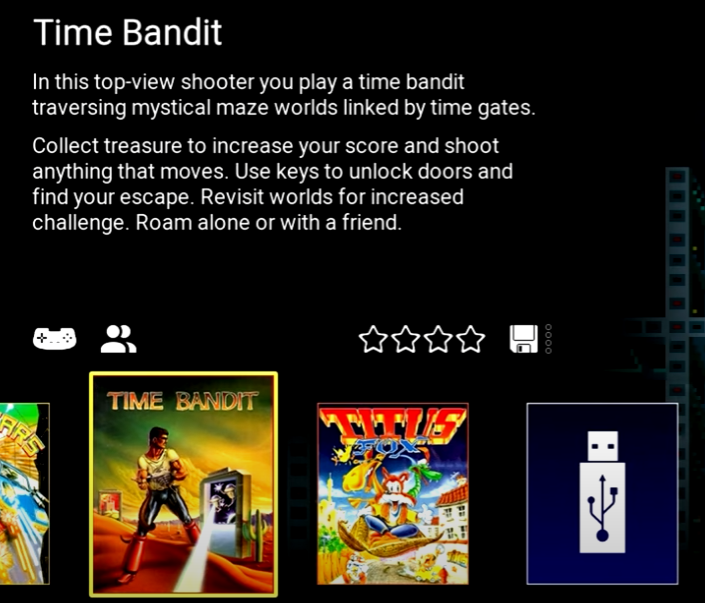
Any issues?
The guys over at Retro Game Ltd has done a great job of keeping the updates coming. If you’re still having issues with your mini then please see the following article covering common issues with the A500 mini and how to resolve them
You can also check out our Amiga Mini products on our store
https://www.retro32.com/product-category/amiga/a500-mini-maxi



i have had the amiga mini for a few years and have never been able to update it. it doesnt recognise any USB stick i plug in. I have many USB sticks all formatted correctly and under 32gb etc. but it has never recognised any USB stick plugged in. Is there a chance i have a faulty Amiga 500 mini?