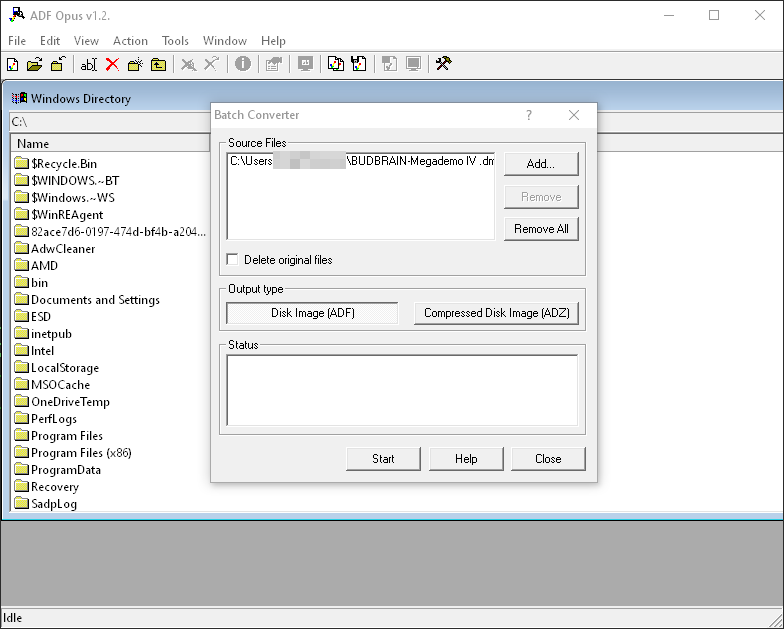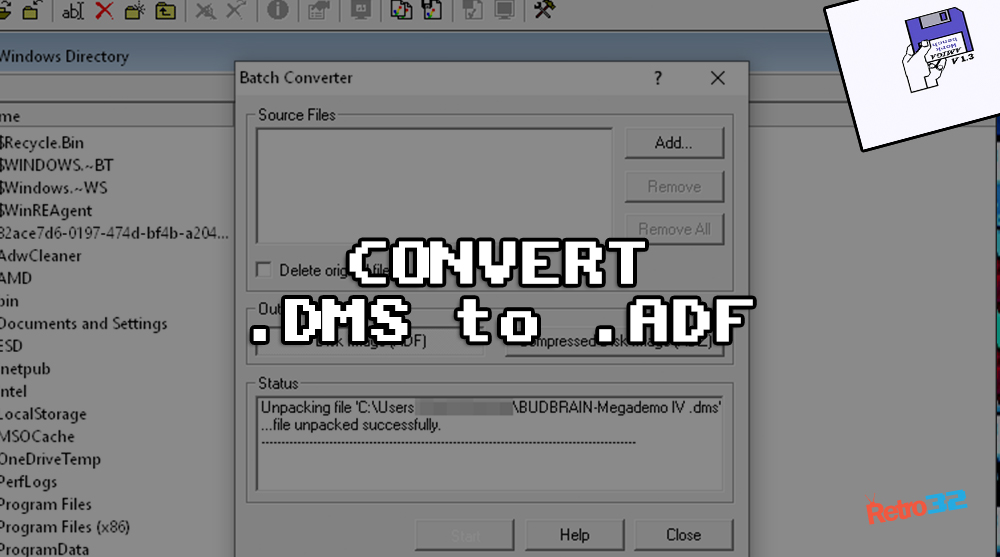Are you looking to convert an Amiga DMS (.dms) file to an ADF (.adf)? Well, you’re in the right place. Rather than ramble on about what file files actually are let’s get into it.
- Download and install ADF Opus (it’s free) – http://adfopus.sourceforge.net/#download
- Open ADF Opus
- Select Tools > Batch Converter…
- Click Add and select your DMS file
- Ensure that the Output Type is “Disk Image (ADF)”
- Click Start
- The Status dialog box should show … file unpacked successfully. The ADF file will be created in the same directory as your DMS.
- Mount the file using your Amiga GOTEK / WinAUE etc..
Screenshots
If you’re still stuck, it should look a little like the screenshots below
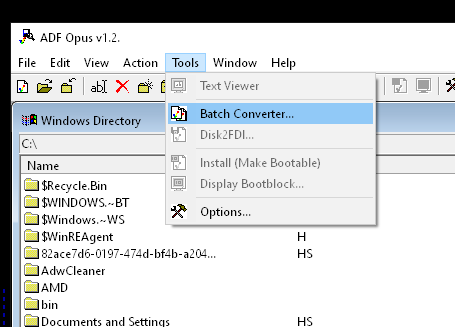
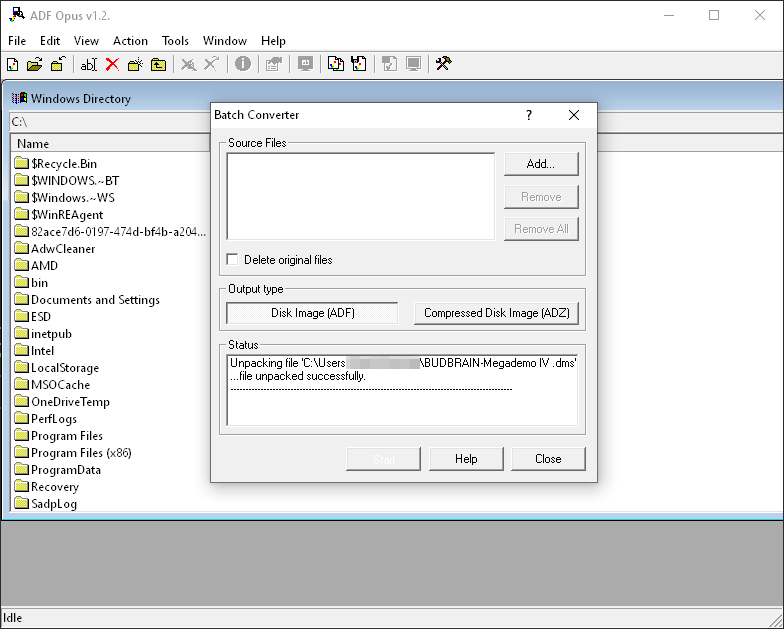 #
#