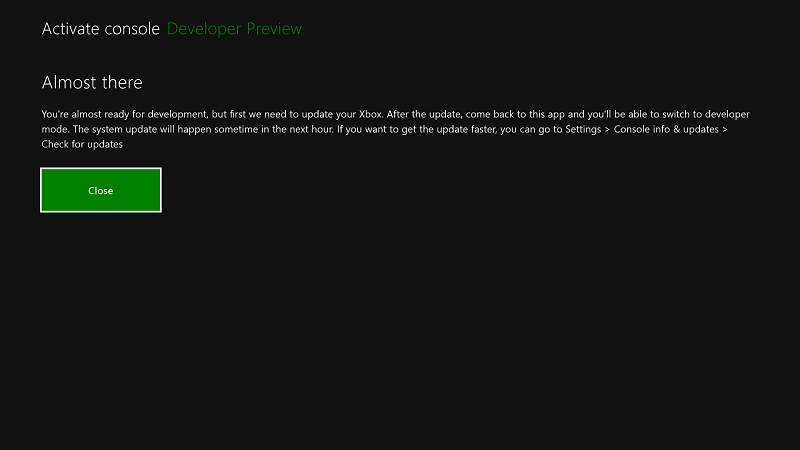Like most retro gamers in 2020, I’ve been busy getting RetroArch working on my Xbox. The biggest hurdle for me was to get into developer mode after activating it using the unique code. Like many, my Xbox was stuck in “Active Console – Almost there” for more than a day.
Whilst many say this should fix itself, after paying my £14.40 for Microsoft I wanted to get this sorted ASAP. Fear not, if you’re in the same situation – we have the answer.
Simply activate developer mode through the hidden developer settings menu rather than the dev mode activation app.
To access the hidden menu go to Settings > System > Console Info > Press LB RB LT RT > Developer Settings > Developer Mode
Once this has been completed the Xbox will restart and come back into Developer mode, allowing you to install RetroArch and enjoy some Retro gaming on your Xbox.
Be sure to check out further developments in our quest to turn my now redundant Xbox One S into a Retro Gaming powerhouse on the cheap. This is especially useful due to scalpers in the UK scooping up all the Xbox Series S and X console for resale. I would have much prefered to use a “next-gen” console but needs must!
Let’s hear from you!
Let us know your experiences with Retroarch on the Xbox One range of consoles in the comments below.