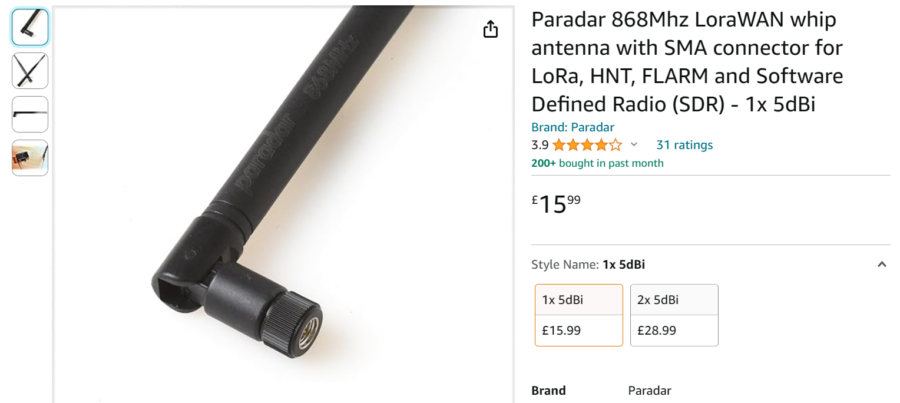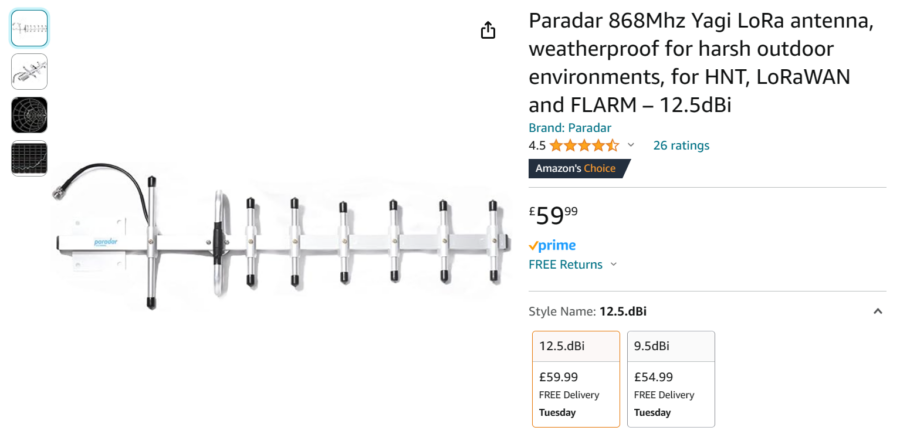I’m no stranger to “introductory” radio. My loft has been the home to an ADS-B antenna for the past year (ranking 223rd in the UK on Flight radar). Apart from my brief experience with CB radio in my teens, two-way radio communication has been off the radar for a looooong time.
My initial introduction to meshtastic was from Andy Kirby’s YouTube videos. The combination and easily accessible off-grid secure communication, antennas, and a thriving community had me hook, line, and sinker.
What is Meshtastic
Meshtastic is a project that enables you to use inexpensive LoRa radios as a long-range off-grid communication platform in areas without existing or reliable communications infrastructure. This project is 100% community-driven and open source!
Source – https://meshtastic.org/docs/introduction/
What hardware do you need?
Unlike maybe RF – all you need is a compatible LoRa device such as a Heltek V3, a power supply and a phone. Trust me, you won’t be able to stop there.

My Experience with Meshtastic
After first picking up a Heltek V3, connecting the pathetic antenna I was pretty underwhelmed by the lack of contacts. I cound see my own second portable node but other than that it was radio silence. My heart dropped, naively I expected 100+ KM with a 7cm antenna.
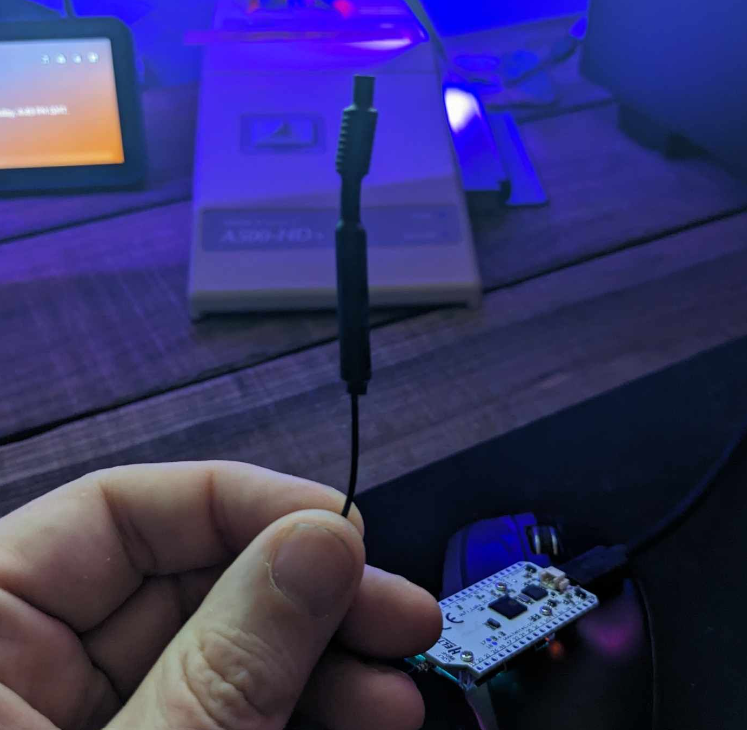
After joining the Any Kirby Discord server I was quickly realising that the supplied antenna just wasn’t going to cut it. I picked up a Paradar 5dBi whip antenna from Amazon and hastily slapped together a small portable node. This new and improved setup saw a contact on the A1 near Grantham! At last, I knew I was not alone.
Since then I have picked up an 8.5dBi omni directional antenna which currently hanging out in the loft and a 12.5dBi directional yagi antenna for some long-distance mobile contact finding.
As of yesterday, my longest contact was 47km using the yagi just north of Wittering.

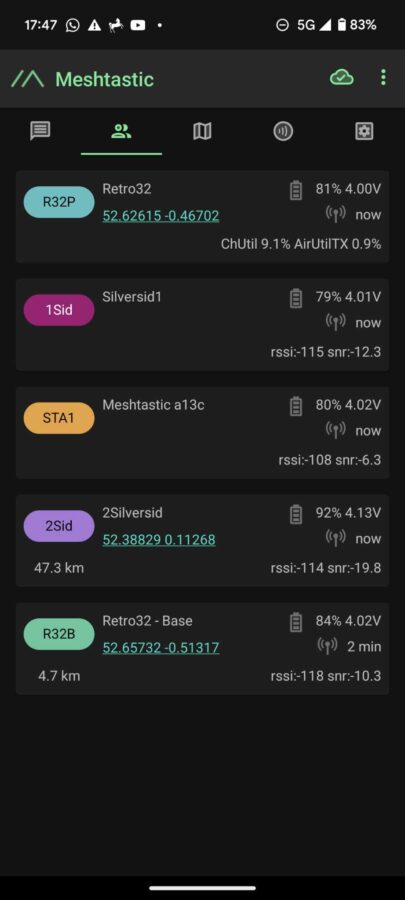
For those wondering, I did a traceroute to the 2SID node and it displayed a direct contact. Exciting stuff!!
Here is a link to the yagi on Amazon – https://amzn.to/4bW4PUf
I’ve also been tinkering with Fusion 360 and have designed the MESHBOX enclosure. It’s a completely toolless enclosure that can free-stand with an antenna attached and also be pole mounted with interchangeable slide-in mounting plates. Once it’s finished I will be giving away the STL files for free download.
Going Mobile
I’ve also been having fun getting the mobile node into the van and trying for contacts on my commute. Popping the node onto the roof has seen some nice contacts back with my base node of up to 30km. You’ll need to make sure you have USB power bank to keep it running all day if required.
How much power does the Heltek V3 use?
I measured the Heltek V3 with a USB power meter. It recorded 604mAh at idle. Even a decent 10000mAh powerbank should see in excess of 10 hours if you wanted to leave a remote node in a remote spot.

Meshtastic FAQ
With all the above in mind here is my little FAQ based on my brief experience with Meshtastic. Please note that I am a complete RF meshtastic n00b. There is also an “official” tips page here – https://meshtastic.org/docs/configuration/tips/
My top tips
- Don’t expect contacts in from your home with a crappy antenna (unless you are in a high-density mesh location)
- Put your antenna as high as possible and outside if you can. My Paradar omni-directional pole is suspended vertically in the loft.
- Taping your antenna to a glass window might not give you a better range.
- Grab yourself a decent USB power bank for mobile contact finding – I’d highly recommend one from Anker – https://amzn.to/49SRhaf
- Invest in a decent antenna – I’d highly recommend Paradar – https://amzn.to/3SYmxxL
- Surround yourself with people who know more about Meshtatic and RF than you do. The guys over on the Andy Kirby discord server have been really helpful even with my silly questions
- Join the Meshtastic Facebook groups – Meshtastic UK – https://www.facebook.com/groups/625434626178266
- On the meshtastic app enter your GPS coordinates of your node. This helps take the guesswork out of your range testing. There is also a tick box to allow your node to take the GPS location from your phone. This comes in handy if you’re going mobile.
- Sign up on the Meshtastic UK map website and record your nodes – https://map.mpowered247.com/ – it’s also a great way of checking to nodes in your area.
- Make sure you buy the right connectors and read up on what you’ll need to connect your antenna. For smaller antennas you will need IPEX to SMA female – Amazon https://amzn.to/3wFFn5l
- The IPEX connectors are fragile. Be gentle – as below. I’ve had to replace one after I dropped my pole omni (pic below)

Buy Heltek V3 Meshtastic kits
We have a small number of Heltek V3 LoRa boards available from our store. Note that we’d recommend that you update the antenna ASAP. Links to Paradar antennas is above.
They come pre-flashed and ready to go. They are selling out quickly so keep checking back for stock updates.
The next installment!
Let’s hear from you
Let’s hear your experiences of Meshtastic in the comments below. If you’ve got any top tips for newcomers to the project then feel free to leave them in the comments below