Having recently purchased a rather grotty Amiga 600 “June Bug” from Facebook market place for just £65, I wasn’t all that surprised that it didn’t work. Presented with a black screen, caps lock light and power, it was obvious that I would need to dig a little deeper into this little computer. Hopefully, it’ll just require a recap to bring it back to life.
What I wasn’t prepared for is having to Google how to open the Amiga 600’s cute little case aft removing all the screws. The information on had was sketchy at best so I’ve put together this little guide on how to open it up.
1. Remove the Screws
Turn the unit over and you’ll see a total of 6 screws. If the warranty seals are still intact you will need to break the seal to the bottom of the unit to access it. Note that there are no screws behind the Commodore silver sticker on the centre of the unit.
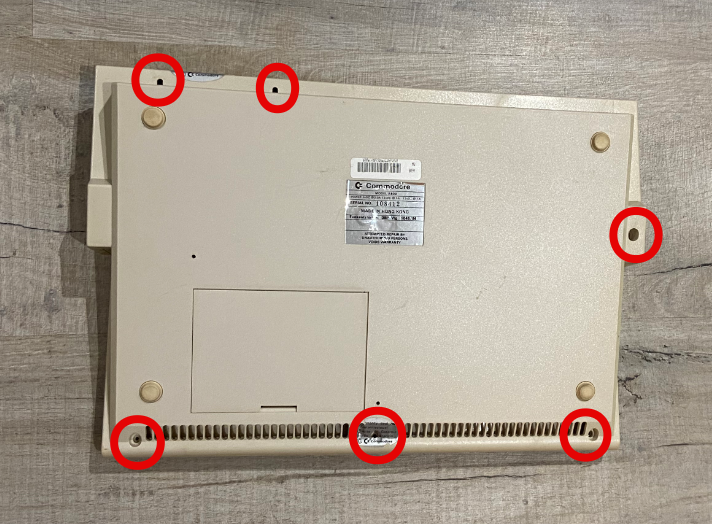
2. The side clips
After removing the screws, the case seemed to catch around the middle. What you’ll see hiding on the side seams are a pair of clips which need to be pressed with a small screw driver. Simply slide a flat screw driver to the slot and the case should pop open.
These are located to just on the left below the floppy disk opening seam and on the seam to the left of the PCMCIA port on the other side.
Be careful not to break these clips as this is easily done. The Amiga is over 20 years old and the plastic can be quite brittle. If like a previous owner, you’re a little heavy handed the clips can be broken.

PCMCIA port to the right of the clip

Case clip in tact

Case clip broken
Once these clips are snapped, there is no way of repairing them. Good news is that even without these clips, the case case not come apart and you’d be hard pushed to tell that they have been damaged.
Once you’re in the case it’s business as usual. Simply removed the power lead from the bottom right of the keyboard and detach the keyboard ribbon.
How to remove the keyboard ribbon cable
To remove the ribbon simply pry up the retaining mount upwards at the bottom of the connector. It simply slides out.
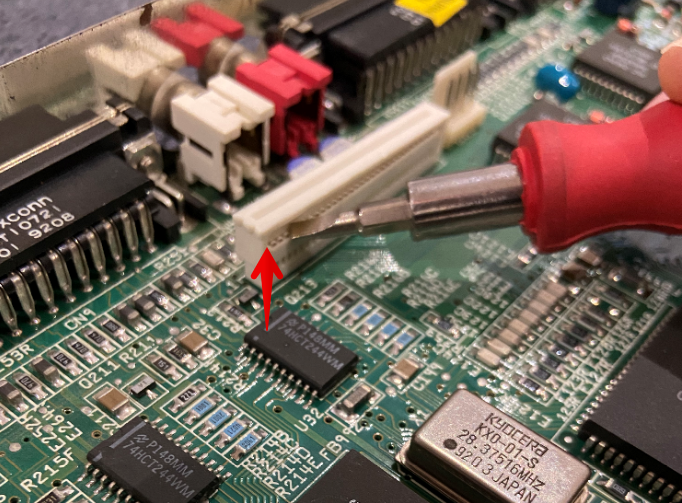
Let’s hear from you
Let us know if you found this guide useful. We’re starting to put together a number of Amiga related articles so please let us know if there’s something you’d like us to cover.
Amiga Resources
Check out our other Amiga articles below
- COMMODORE AMIGA 500 BUYERS GUIDE
- WHY YOU SHOULD RECAP YOUR AMIGA – AMIGA RECAPPING FAQ
- AMIGA CD32 GAMES ISO DOWNLOAD & HOW TO BURN

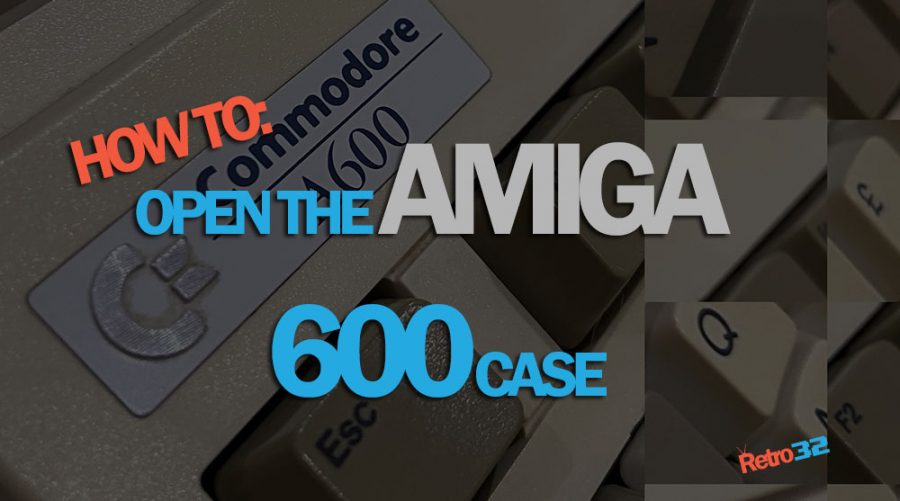

I wish I read this before I got my main board recapped in June 2019. Although this was not up by then. I bought my Amiga A600 in April 1994 and I love my Amiga so was very careful, I did break the clips but it was still Ok. Thank you.